Has the indicator light on your smart key fob stopped flashing? Are the buttons gradually becoming inoperable? Then you may need to change the battery. To do that, it’s important to learn the right Scion key fob battery replacement guide.
It’s better to know how to replace your key fob battery now and not wait until it completely stops working and becomes unusable.
On this page, you will discover the Scion remote key fobs types and how to replace the batteries in them.
Scion Models
Click on your model below to see a guide. Each page shows you all of the key fobs used for that Scion model and a tutorial on how to change your battery at home. Or, you can scroll down to see a chart with each key fob and its information.
- FR-S
- iA
- iM
- tC
- xA
- xB
How to Change the Battery in the “Fixed Key” Scion FR-S Key Fob (2015-2016)
Keep reading to learn the remote Scion key fob battery replacement guide. Or scroll down to watch the video tutorial.
What you will need:
-
1x CR2016 battery
-
A flathead screwdriver
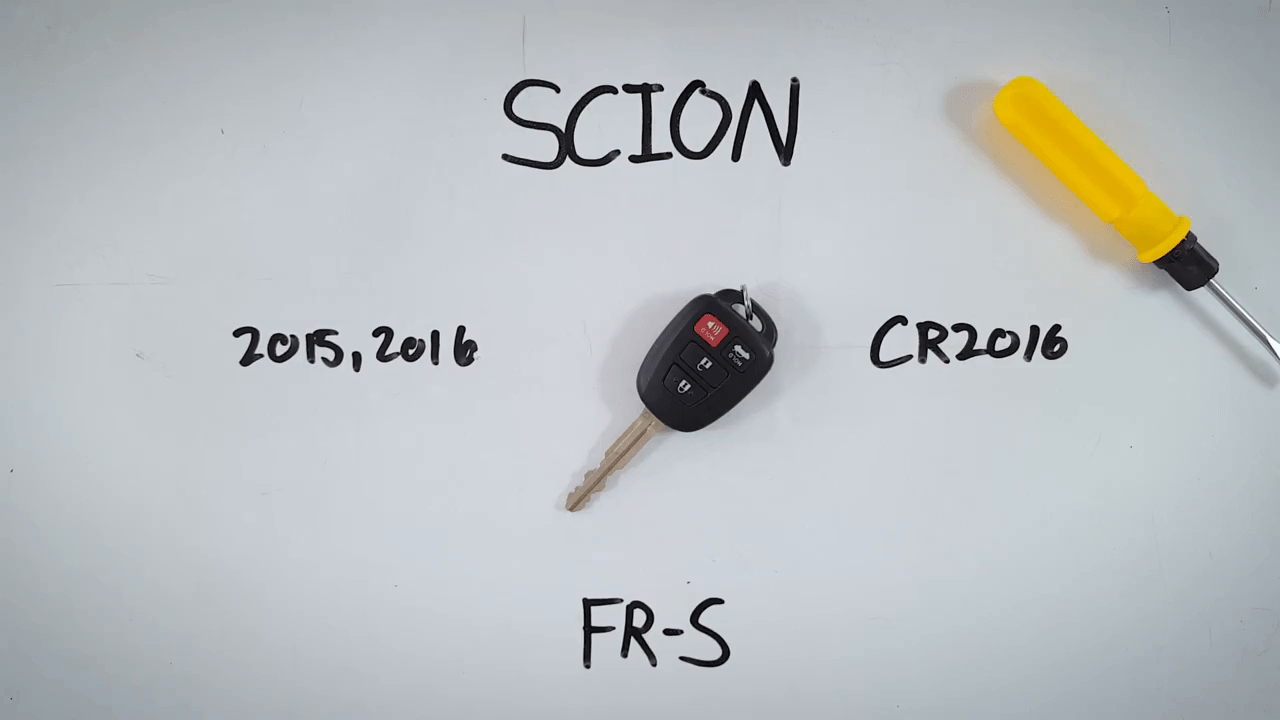
How to replace the battery in the “Fixed Key” Scion FR-S Key Fob
Total Time: 4 minutes
1. Use screwdriver, open bottom slot
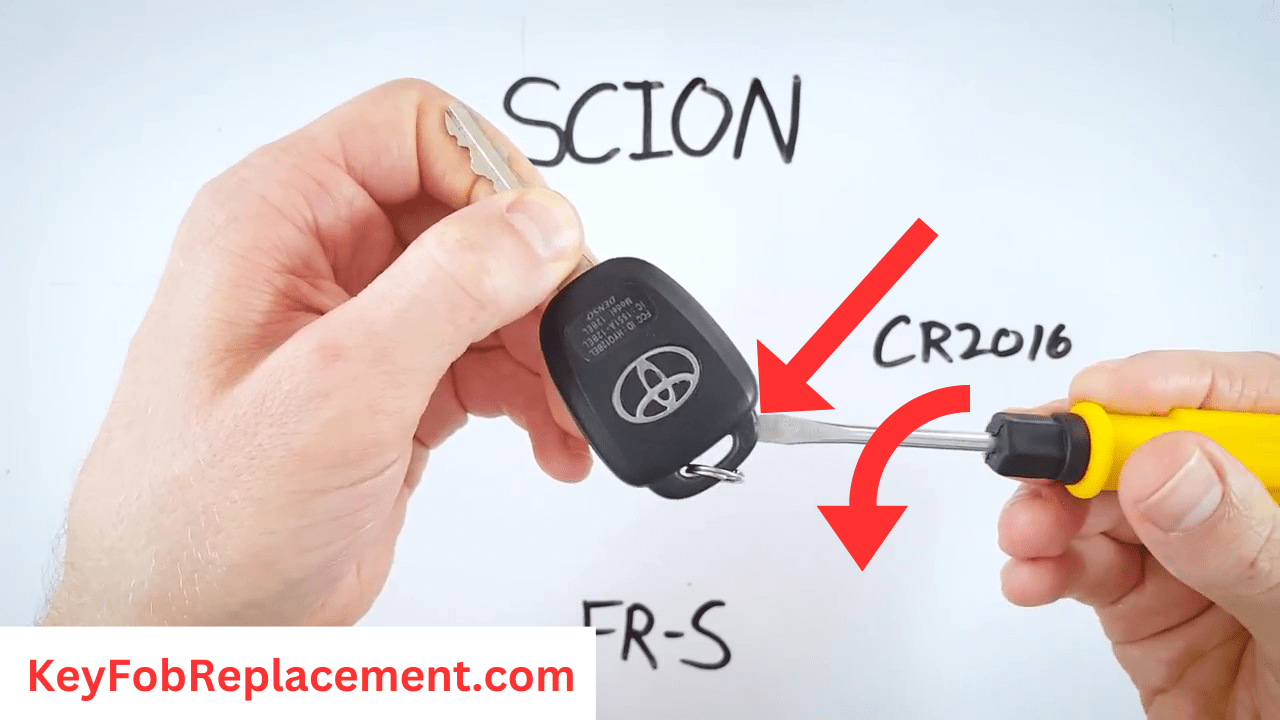
The first thing is to open up the device using the indentation on the bottom. Hold the device by the key with the logo facing up. Insert your flathead screwdriver into the slot and twist until the key fob back cover opens up.
2. Remove battery component with care
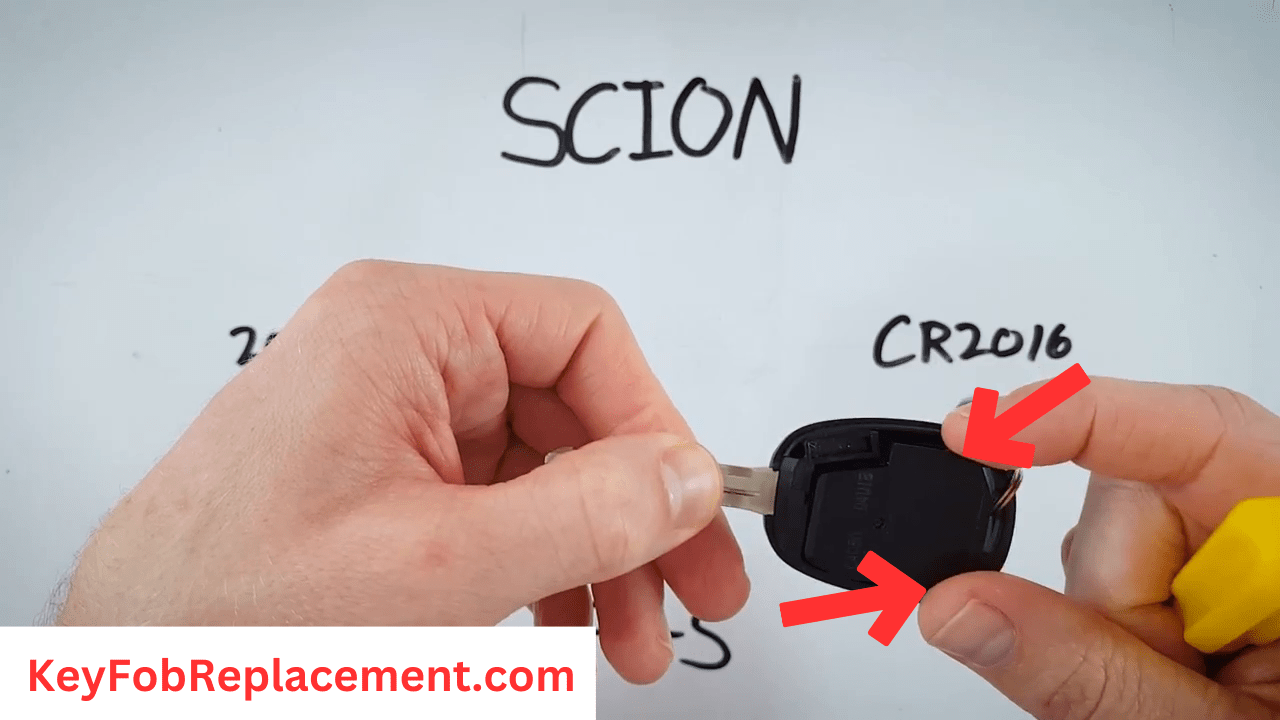
Now, carefully bring out the internal component (with a box shape) containing the battery.
3. Open box by twisting screwdriver
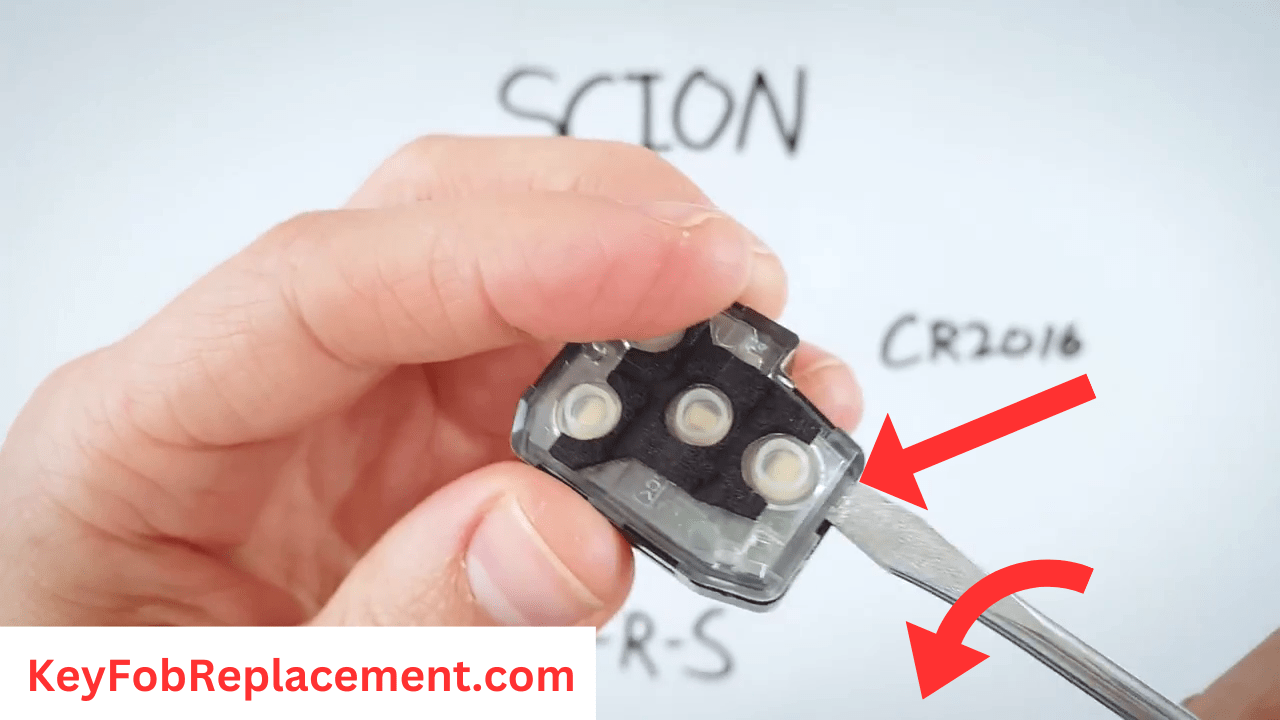
The next thing is to open up this box. Take your screwdriver and insert it in the space between the clear and black plastic. Twist the screwdriver until the area opens up. Do this for each of the slots to completely separate the box.
4. Remove battery by pushing upwards

Now you have access to the battery. To remove it, come in from the upper part and put your screwdriver in between the rubber and the battery. Push it up and the battery will fly out.
5. Insert new CR2016 battery upwards
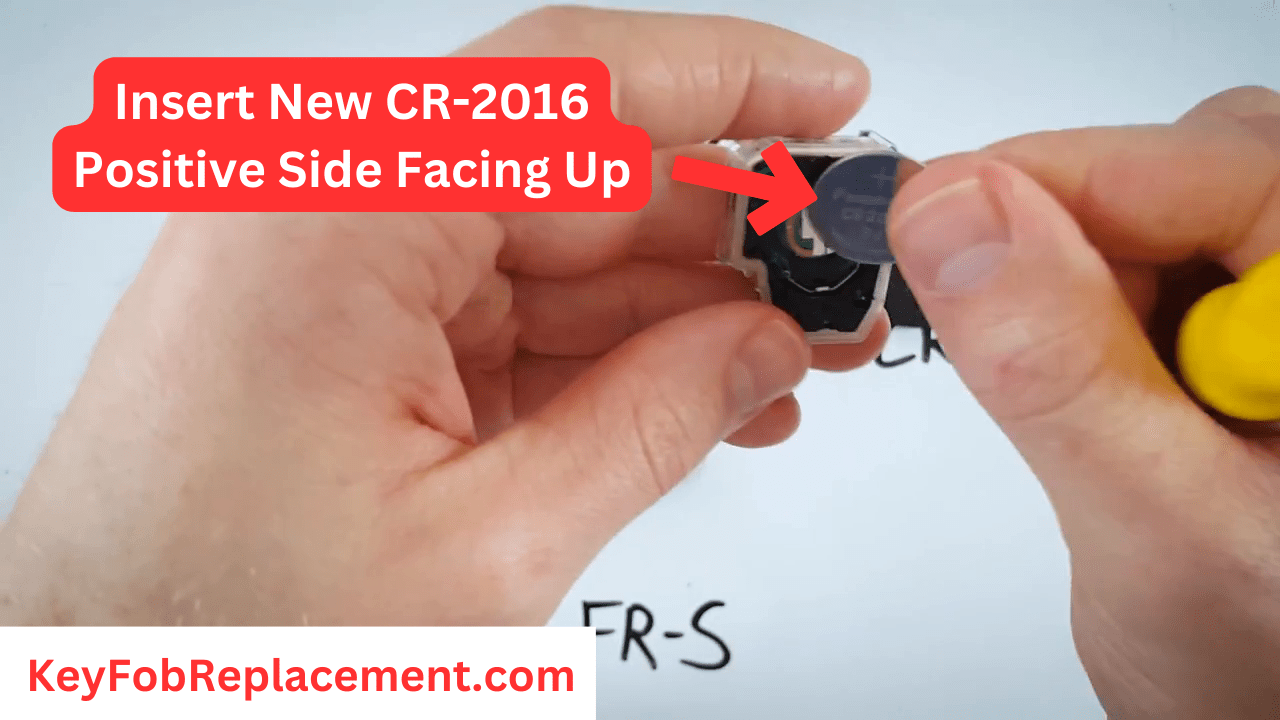
Take a new CR2016 battery and slide it into the battery place. Make sure the positive side is facing up.
6. Reassemble pieces to complete

What’s left is to reassemble the pieces and you’re all set!
Unlock and lock the car door with your new key fob battery to test it. You can now enjoy a smooth drive.
This is the battery you need for the Scion “Fixed Key” key fob:

How to Change the Battery in the “Triangular Fixed Key” Scion FR-S Key Fob (2013-2016)
What you will need:
-
1x CR2016 battery
-
A flathead screwdriver
Step 1
Locate the indentation at the top corner of the key fob in between the two covers. Once that’s done, move on to the next step.
Step 2
Insert your flathead screwdriver until the key fob cracks open. Set aside the back cover while you take out the internal component (with a box shape).
Step 3
To open up the box, put your screwdriver between the clear and black plastics and twist like a key. Repeat this for others and the device will open up.
Step 4
Using the corner of your screwdriver, get under the old battery and lift it out.
Step 5
Install the new battery with the positive side facing up. First, push it down to the metal component and click on the other side.
Step 6
Position every piece and click them back together into the right place.
There you go! All done. That was a smooth key fob replacement.
This is the battery you need for the Scion “Triangular Fixed Key” key fob:

How to Change the Battery in the “Rectangular” Scion tC Key Fob (2011-2016)
Scroll down for an easy DIY Scion key fob battery replacement guide.
What you will need:
-
1x CR1632 battery
-
A flathead screwdriver
Step 1
Turn to the side of the key fob. There is a button that says, ‘PUSH’. Hold it down and remove the internal key.
Step 2
Right beside the keyhole is a little indentation. Insert your flathead screwdriver here and twist like a key. The key fob will open up and you can separate it with your fingers.
Step 3
Take out the circuit board with the old battery. Hold it by the side and insert your flathead screwdriver under the battery at the top to get it out.
Step 4
Insert your brand new CR1632 battery and click it in to replace the old one. Ensure the positive side is facing up.
Step 5
Set the circuit board back in place, return the back cover, and click together.
Your key fob battery will now work fine with your vehicle if you replaced the battery correctly. Enjoy your remote start!
This is the battery you need for the Scion “Rectangular” key fob:
How to Change the Battery in the “Silver” Scion Key Fob iA (2015-2018)
The guides provide you with step-by-step instructions on your Scion key fob battery replacement. If you follow through and apply correctly, your vehicles will surely work again with your remote key fobs.
What you will need:
-
1x CR2025 battery
-
A flathead screwdriver
Step 1
Hold down the latch at the back of the key fob and pull out the internal key.
Step 2
Insert the key or a flathead screwdriver into the keyhole. Hold the key fob firmly on the bottom and twist the key so each cover opens up. Set down the key.
Step 3
Now remove the circular piece of plastic to reveal the dead battery.
Step 4
Get the battery out with your fingers for replacement.
Step 5
Install the new battery with the positive side facing up.
Step 6
Return the key fob parts correctly and you’re done!
You performed a Scion key fob battery replacement without spending time or money at the dealership. Great job!
This is the battery you need for the Scion “Silver” key fob:

How to Change the Battery in the “Flip” Scion iM Key Fob (2016-2018)
With this info guide, you will replace your Scion key fob battery without encountering any problem. Follow along.
What you will need:
-
1xCR1620 battery
-
A flathead screwdriver
-
A precision screwdriver
Step 1
Turn the key fob to the back. Locate the slot under the metal key ring.
Step 2
Insert your screwdriver into this little slot. Twist with a little pressure and the small back cover will open up easily.
Step 3
You should be looking at a round piece of plastic now. This has to be removed to access the battery. Insert the same screwdriver into the slot on the plastic, push down and pry back, and it will come off.
Step 4
To remove the battery, insert a precision screwdriver into the hole at the bottom and swiftly pull it back. The battery will fly out.
Step 5
Time for that key fob battery replacement. Get your new CR1620 battery and slide it into place. Push it down with your thumb until it feels secure. Ensure the positive side goes face up.
Step 6
In reverse order, reattach the pieces of the key fob back together, and you are done.
Remember you can easily find this battery on Amazon store at an affordable price.
This is the battery you need for the Scion “Flip” key fob:
These are the precision screwdrivers I used to open this key fob in the video:
How to Change the Battery in the “Simple” Scion xB Key Fob (2004-2007)
What you will need:
-
1xCR2016 battery
-
A flathead screwdriver
Step 1
Insert your flathead screwdriver into the indentation at the bottom of the key fob. Twist it carefully and the two parts of the device will come apart.
Step 2
You can now remove the battery. Insert the same screwdriver under the battery, come in from the bottom, and lift it out.
Step 3
Slide the new batt CR2016 battery into the battery space and click in properly.
Step 4
Reassemble the key fob parts to become whole again.
That’s all it takes!
This is the battery you need for the Scion “Simple” key fob:

Frequently Asked Questions
What battery goes in my Scion key?
The battery for your key depends on the type of key fob. Check the chart at the top of this page to see which one you have. The most common Scion key batteries are 3v coin batteries like CR2016 and CR1632.
Where can I buy Scion key fob batteries?
For the best prices, you should buy the batteries on Amazon and pay a token. The delivery process is fast as soon as you make your selection and check out. Your battery will come right to your door—no need to shop around the hardware store.
Here are all of the batteries used in Scion key fobs: click on your battery to buy it on Amazon: CR2016 battery, CR2025 battery, CR1620 battery, CR1632 battery.
Problem with a lost key fob battery. How much does it cost to replace a Scion car key battery?
Getting a new battery at a dealership will cost you significantly more than doing it yourself. The battery only costs a couple of bucks and the entire process only takes about five minutes. However, if your key fob is broken you may need to replace it, which will be more expensive.
How do you change the battery in a 2018 Scion key fob?
It depends on which key fob type you have. Some years have many different key fobs in use simultaneously—there is no one correct answer here. If the only issue is a dead battery, you can just order a new one on Amazon for fast delivery and follow one of our tutorials to change it yourself.
See the table at the top of this page to find your specific device.
How do you change the battery in a Scion xB key fob?
Most Scion models have multiple possible key fobs depending on the year and trim. To see how to change the battery in your specific xB key fob, scroll up to the top of the page and click on “xB” from the “Scion Vehicle Models” list.
Bottom Line – Scion Key Replacement
A Scion key fob is a great, convenient way to access your vehicle door without using a key, saving you time and effort. However, the discontinuation of Scion cars means that there are fewer Scion remotes available. If you’re unable to find the right model online, follow up with an email to your local Toyota dealership to see if they can help you as a Scion customer.




